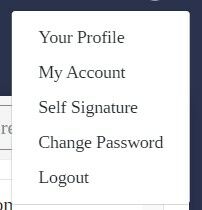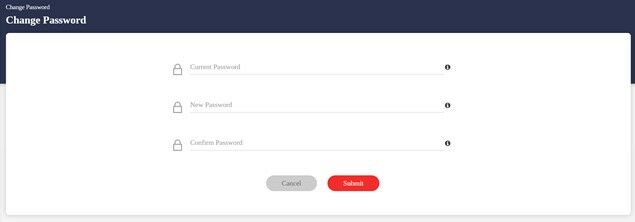- On the Dashboard Page, go to the top left corner of the page.
- Next to your Username, click the icon:
- A pop-up menu should show up:
- Select the “Change Password” option. Keep in mind that this is a case sensitive
- Enter the “Current Password.”
- Following the password policy, enter the “New Password."
- Click “Submit” to save the new password.
- Users may log out and log back in to test the new password.