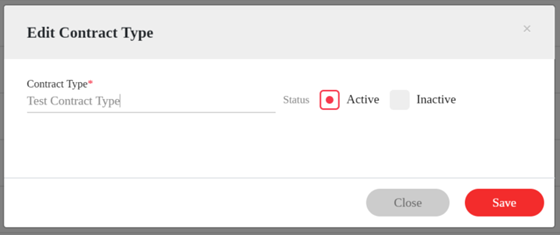Anapact allow users to modify setups of Contract Types if changes are required.
- Go to Manage Contract Type.
- On the Dashboard, search for the Contract Type that needs to be edited.
- Go to the Action column and click the pencil icon to initiate edit.
- On the “Edit Contract Type” page, users can rename the “Contract Type” or change the status from Active to Inactive.
- Click “Save” to exit and save the change(s).
Note: Contract type(s) can be renamed, but it cannot be inactivated once linked to an active Template or Contract.