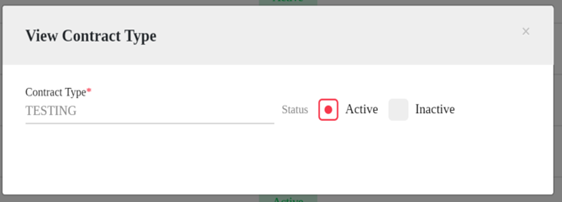Users can revisit the setup of Contract Type(s) from the Contract Type Dashboard:
- On the Contract Type Dashboard, search for the contract types from the list. Users may utilize search features (filters, etc.) if necessary.
- Once Contract Type is located, click the Contract Type’s Name to view the setup
- Click the “x” feature to exit.