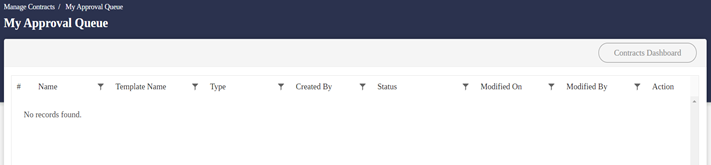Contract Approvers can examine the contents and formation of the contract to ensure legitimacy of the contents. Once the Contract is reviewed and analyzed, Approvers can “Approve” or “Reject” the Contract.
To Review and Approved the Contract:
- Go to Manage Contract
- Navigate and click the My Approval Queue button.
. Click to start the process. - On the My Approval Que Dashboard, select the Contract and click the eye icon to view.
- Review the contents of the Contract.
- Once assessments are complete, choose to “Approve” or “Reject” the Contract.
Notes:
- If Approver ratified the contract, current status will be changed to “Approved.”
- If Approver denied the contract, current status will be changed to “Rejected.”
- Click the Contract Dashboard to go back to the main Contract Dashboard.
- Current status of the Contract(s) can be viewed on the Contract Dashboard.
- User(s) who submitted the Contract for Approval can also see the current status of the contract in the Contract Dashboard.