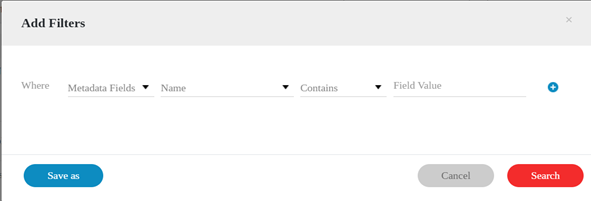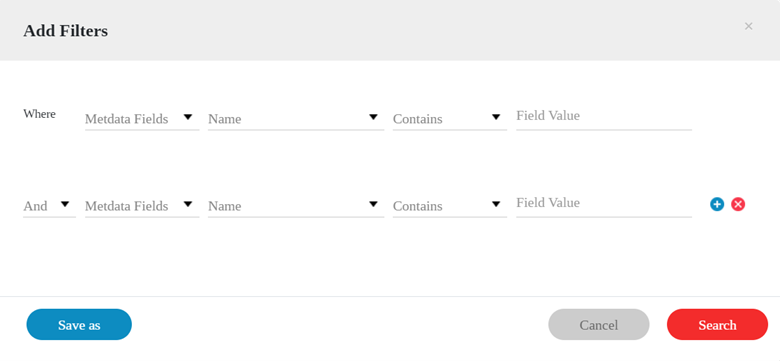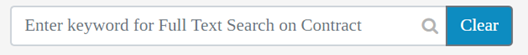The Contract Dashboard has several elements that can be used to search for a Contract.
- Contract Dashboard List
- Users can search for the contract by scrolling down or going through each page list.
- Users can also narrow down the search by using filters from the column list.
- By Metadata
- Navigate to “Search Contracts by Metadata.“
- Click the feature above to initiate the process.
- The Add Filter page will appear to filter down the search.
- Users can filter their search by: Name, Contains or Field Value
Note: Use the dropdown button to see the lists for Names and Field Values.
- Select from the Name and Field Value from the lists.
- Users can add/remove filters to narrow down their search.
- Select Search to initiate the process, Cancel to not proceed or Save As to save the search.
- By Keyword
- Users may also search the contract by typing a keyword to initiate a full text search.
- Select “Clear” to remove the keyword or text.