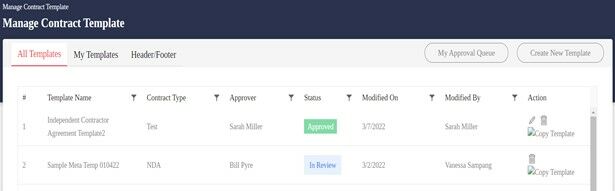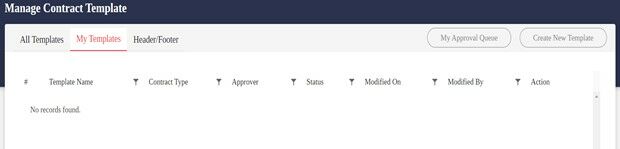A template is a starting point for a new document. Anapact supports formation of Contract Templates to efficiently create similar documents to help manage business needs.
In Anapact, users can create different types of Templates that can outline the same format and can be use repeatedly in the system.
- From the Home Menu, navigate to Template Dashboard > Manage Contract Template.
- From the Dashboard, several options are available to create and manage a Template:
- All Template – displays all the available templates in the system.
- My Templates – displays all the templates specific to the user.
- Column Headers:
- Template Name – name of the Template.
- Contract Type – type of Contract set up for the Template.
- Approver – name of the Approver.
- Status – current status of the Template.
-
-
- Approved
- Draft
- Inactive
- InReview
- Rejected
-
-
- Modified on – date the Template was modified.
- Modified By - resource who modified the Template.
- Action – Choose Edit, Delete or Copy Template.
Notes: Use the column filters to customize the list. Users can combine the options for the column filters to narrow down the search.