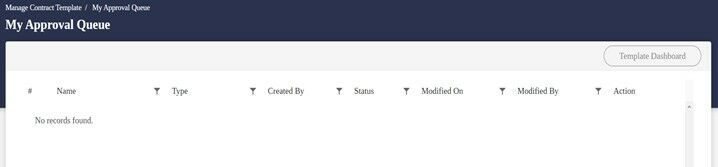My Approval Queue allows contract Approvers to examine the Contract Template that they need to approve. Once the Approver reviews and validates the Contract Template, the Approver may choose to Approve or Reject the Template.
To Review and Approved the Contract Template:
- Go to Manage Contract Template.
- Navigate to My Approval Queue and click to start the process.
- On the Template Dashboard, select the Template.
- Go to the Action column and click the pencil icon to review the Contract Template.
- Review the template.
- Once the Approver completes their assessment, they can “Approve” or “Reject” the contract template.
Notes:
- The contract template must be reviewed by the Approver to prompt the next steps.
- If the contract template was ratified, the status will change to “Approved.”
- If the contract template was denied, the status will change to “Rejected.”
- Click the Template Dashboard button to go back to the main Template Dashboard.
- Users can view the status of their Contract Template via Template Dashboard.