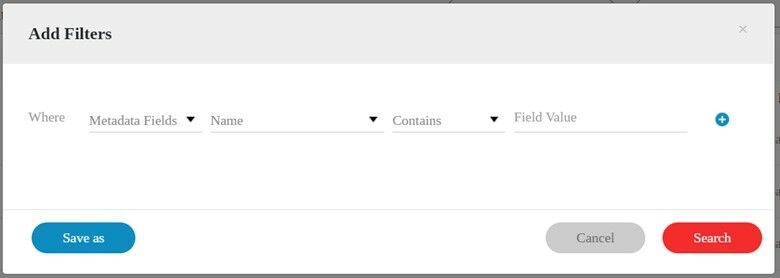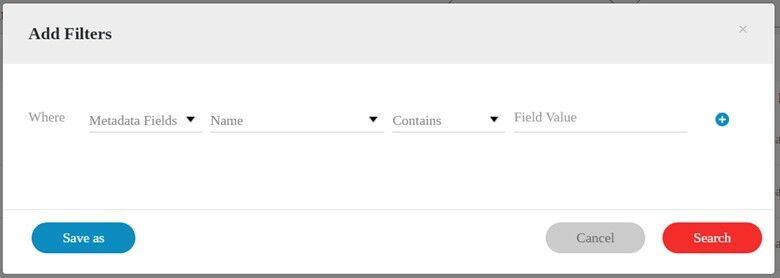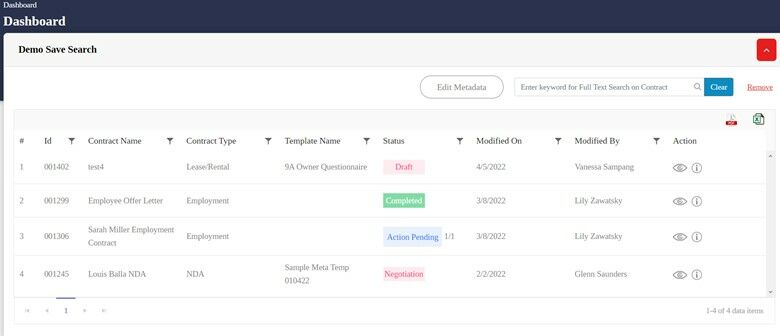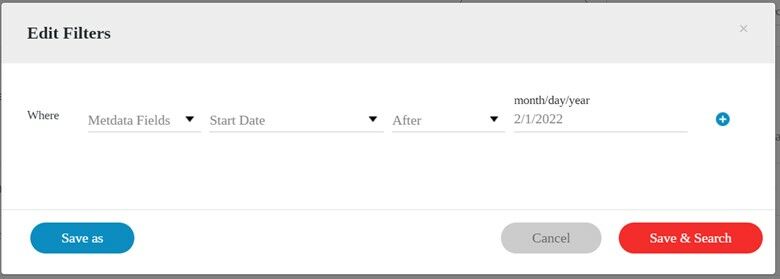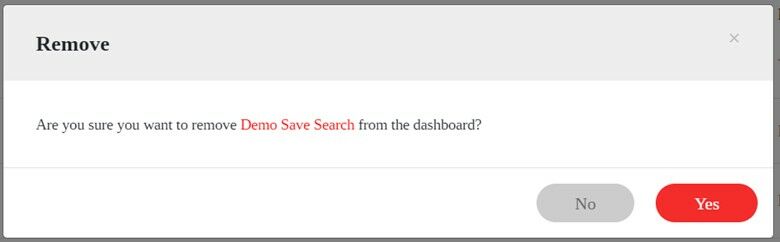When using dashboards in Anapact, you are creating a list of filters from metadata that you have entered in your account. The system will create a search and will show the results to your dashboard.
To begin, navigate to the Manage Contracts page and click the Search Contracts by Metadata button . A pop up will appear:
Set filters for the search. You can also click the + button to add more filters. Once you have set the filters, click the Save As button. Populate the Search Filter Name field and click Save.
The system will route you to the Dashboard page.
To edit or add more filters, click the Edit Metadata button.
Click Remove if you want to take out the search from the dashboard.